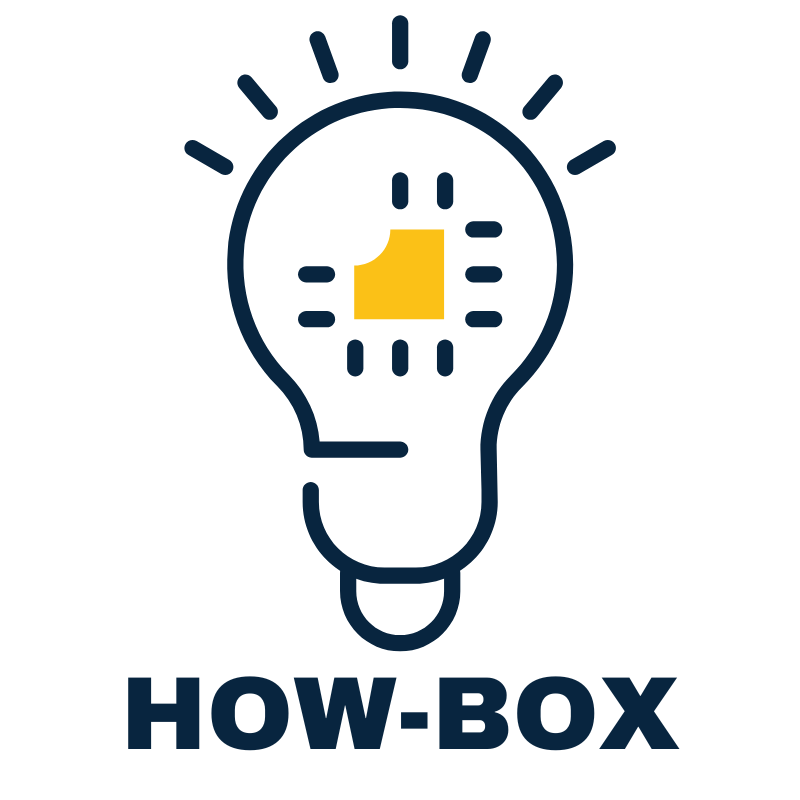In the vibrant world of Roblox, players dive into endless adventures, battling monsters and building dream worlds. But what happens when the fun suddenly halts with a dreaded message: “client initiated disconnect”? It’s like being kicked out of a party before the cake is served.
Understanding this quirky term can save players from unnecessary frustration and help them get back to their gaming glory. Whether it’s a hiccup in the internet connection or a rogue glitch, knowing what “client initiated disconnect” really means can turn a potential meltdown into a mere bump in the road. So buckle up, gamers! Let’s unravel the mystery behind this pesky disconnect and get you back to conquering your virtual realms in no time.
Table of Contents
ToggleUnderstanding Client Initiated Disconnect
Client initiated disconnect in Roblox refers to a scenario where a player unexpectedly disconnects from a game. This interruption can occur without warning, often leading to player frustration.
Definition and Overview
Client initiated disconnect represents an event where a player’s connection to the game server drops, resulting in a sudden exit from gameplay. This disconnection typically stems from issues on the player’s end rather than problems with the game server itself. Commonly, players experience this disconnect while engaged in gameplay. Player frustration arises because it disrupts their gaming experience at unpredictable moments. Understanding this term aids players in recognizing that external factors frequently contribute to these interruptions.
Common Causes of Client Initiated Disconnect
Several factors contribute to client initiated disconnects in Roblox. Internet connectivity issues often rank as the leading cause. Instability in a player’s internet connection disrupts communication with the game server, resulting in abrupt disconnection. Network congestion also plays a role; when multiple devices use the same network, available bandwidth decreases significantly. Software glitches and device performance can lead to disconnection as well, particularly if the device runs outdated applications or insufficient system resources. By recognizing these common causes, players can take proactive measures to minimize occurrences and enhance their overall gaming experience.
Impact on Gameplay
Client initiated disconnects affect gameplay significantly. Players often experience disruption that interrupts their immersion in the game. Frustration arises quickly when a disconnection occurs at a crucial moment, such as during a boss battle or competitive match.
Effects on Players
Players often report feelings of annoyance and disappointment due to unexpected disconnections. Streaks of poor performance lead to reduced enjoyment as progress in games gets hindered. Social interactions with friends become challenging, especially when they miss out on shared experiences. Players may also experience anxiety regarding future disconnections, creating a sense of unease while playing.
Consequences for Game Experience
Game experience suffers due to client initiated disconnects. Missing key moments impacts the overall enjoyment and satisfaction derived from playing. Frequent disconnections may cause players to abandon a game entirely, leading to decreased player retention rates. Developers must address these issues to maintain player engagement and foster a stable gaming environment. Ultimately, understanding these disconnects helps players adapt their settings for a better experience.
Troubleshooting Client Initiated Disconnect
Identifying the cause of a client initiated disconnect is essential for improving the gaming experience in Roblox. Players can follow several steps to diagnose the issue effectively.
Steps to Diagnose the Issue
- Check internet speed using reliable speed test websites to assess connection stability.
- Observe network congestion when using multiple devices and consider disconnecting those not in use.
- Restart the game and device to eliminate temporary glitches that may cause disconnections.
- Review firewall settings and antivirus software as they might block Roblox connections.
- Look for updates on Roblox and device software to ensure compatibility and performance.
Solutions to Resolve Disconnects
- Upgrade the internet plan if the current speed proves insufficient for online gaming.
- Position the router closer to the gaming device to enhance connectivity and reduce latency.
- Use an Ethernet cable for improved connection reliability compared to Wi-Fi.
- Close background applications that consume bandwidth, freeing up resources for smoother gameplay.
- Contact the internet service provider for assistance if persistent connection issues continue.
Preventing Future Disconnections
Minimizing future disconnects enhances the overall gaming experience in Roblox. Players can implement best practices for improved connectivity and enjoy uninterrupted gameplay.
Best Practices for Players
Maintain stable internet connections by regularly checking speeds. Using an Ethernet cable often provides more reliability than Wi-Fi. Keep devices updated to ensure optimal performance. Adjusting network settings can also reduce congestion. Closing applications that consume bandwidth improves game responsiveness. Regularly rebooting the game and devices clears glitches. Lastly, positioning the router closer to the gaming setup often boosts signal strength.
Recommendations for Developers
Developers should prioritize server stability to address disconnect issues. Optimizing game code reduces the chances of software glitches affecting gameplay. Offering clearer connectivity guidelines aids players in troubleshooting effectively. Monitoring server performance during peak times ensures smooth operations. Implementing features that detect and address connectivity issues gives players more control. Providing concise FAQs can improve user understanding and reduce frustration. Engaging with the community about network-related concerns fosters a supportive gaming atmosphere.
Understanding client initiated disconnects in Roblox is crucial for players seeking a seamless gaming experience. By identifying the common causes and taking proactive steps to address them, players can significantly reduce the likelihood of unexpected disconnections.
Implementing best practices such as maintaining a stable internet connection and optimizing device settings can enhance gameplay and minimize frustration. As developers work towards improving server stability and connectivity, players can also contribute to a better gaming environment by staying informed and adapting their gaming setups.
Ultimately, a more stable connection leads to a more enjoyable experience in the vibrant world of Roblox.